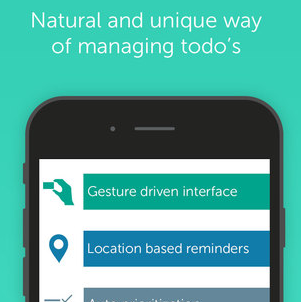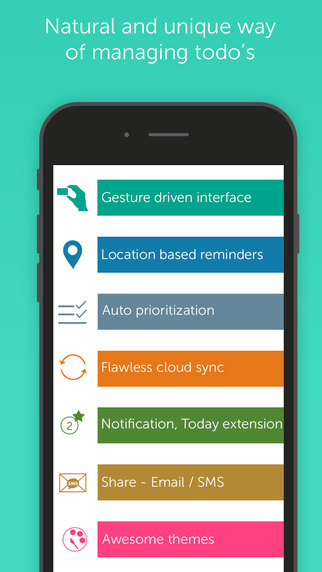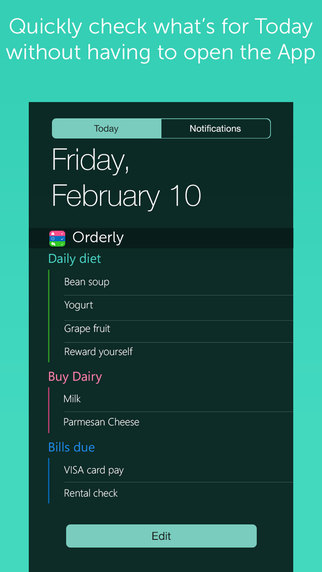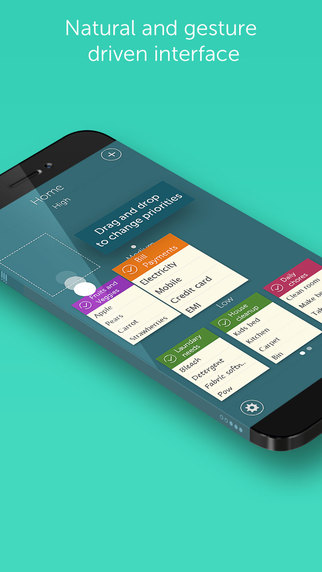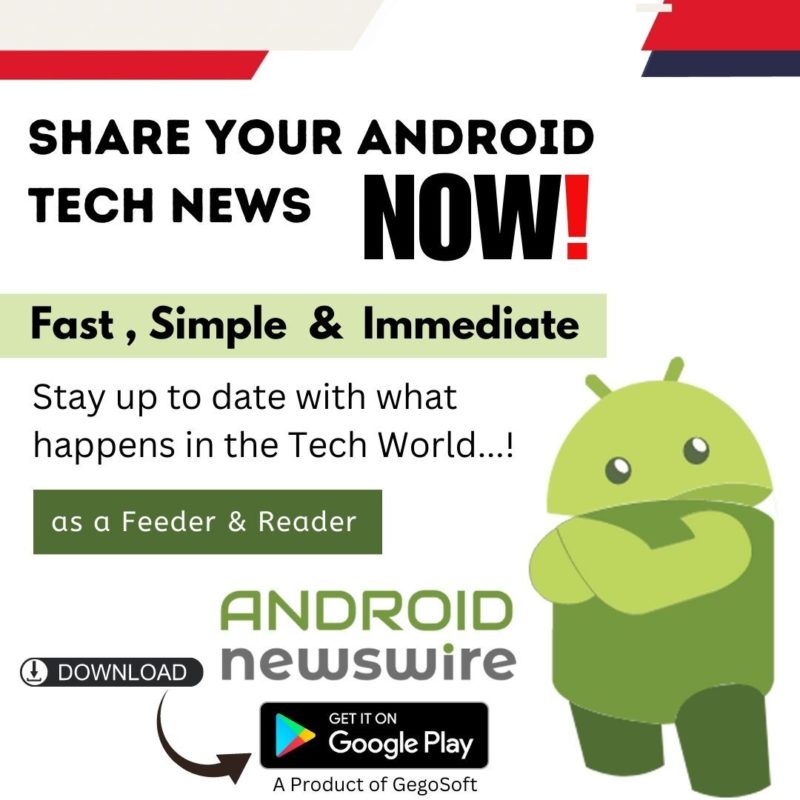Basically, orderly app has been considered to be the easiest and natural way of creating as well as managing to-dos lists when operating simple iPhone gestures. More to the point, it is a lovely and extremely easy to employ to-do list app purposely designed entirely for iOs 8.
Its simplicity, expediency as well as its design makes it to differ from the numerous to-do apps available in the market.
Orderly app allows someone to prioritize his/her to-do lists without misplacing or forgetting something due to having a lot of tasks to handle.
Features of an Orderly app in an iPhone:
- Visual to-dos
The design of an orderly app is mainly based on the way human-mind think about to-do lists. Basically, it is revealed in three levels at a fleeting look. You are able to make decision on which one to tackle first and what next. In addition, you can set colours on notes, decide which font as well as font size to use. All these levels are very essential when categorizing the to-dos.
- Fast note down
Orderly app simplifies the tedious work of noting reminders, notes or ideas. In addition, it enables one to set reminders for the individual items or the entire note.
- Location reminders
This is an influential reminder option. This is because it allows you to locate a particular location to be a reminder for an obligation at hand and once you drive close to it, it lets you know of the obligation to-do.
- Set date and time
For the whole to-do list or even for personal items included in the list, this feature in the orderly app allows you to set date and time for them. This setting normally lets you know the precise to-do item at a meticulous time. This is normally displayed on the iPhone notifications.
- Auto prioritization
When a priority for a to-do list is set on the iPhone, the orderly app automatically prioritizes it and further reminds you the exact time for the to-do.
- Daily extension
The orderly app precisely gives a fleeting look of all the to-dos to be performed in that day. This is normally displayed on the iPhone Today pull down. This display enables someone to promptly check on the to-do lists of that particular day without opening the App.
- Archive
This feature consists of all the completed to-do lists. It enables someone to look for the complete Archive of lists immediately. Additionally, one is able to reinstate an old list from it to start again.
- Recurring
Orderly app has a feature that enables someone to make a list that he/she should be reminded either daily, weekly, monthly or as he/she wishes.
- It has great usability with simple iPhone gestures.
- Across its multiple devices, it has a drop Box sync tasks.
- It has a pinch to either zoom in or out. This allows quick glance of the to-do.
- It has a swipe right that marks a complete task item. It also has a swipe left used for deleting a duty from the list.
Worth Having App – Download the App