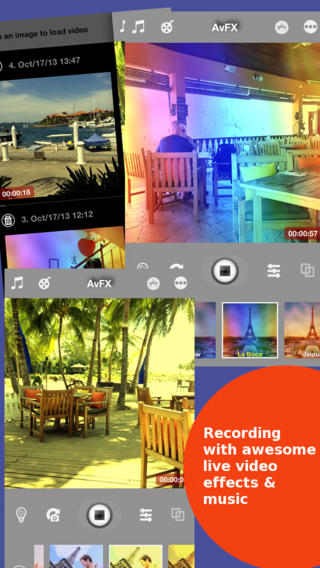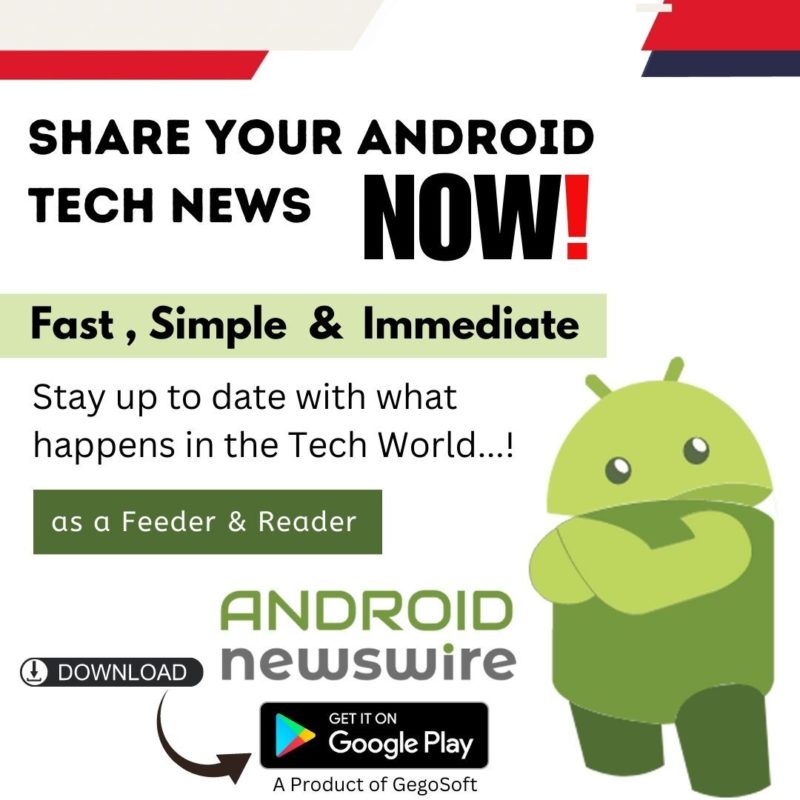If you love taking videos and share it with your friends on Social networking sites, AvFX might be of interest to you. AvFX by Chee Ket Yung is an application that lets you take videos and spruce it up with some cool effects and music in the background before you share it with your friends on Facebook, Twitter, Instagram, YouTube and more. With AvFX, you can record all your fun and memorable moments and also add some style and swank to it with the push of a button. The most memorable moments are always impromptu, which is why AvFX makes your job simpler and easier. All you have to do is tap a filter and press the record button; tap stop once you’re done. If you want to add some background music, select the music note to add music along with the filter. The app is compatible with iPhone, iPad and iPod touch and requires iOS 6.0 and up. The app is optimized for iPhone 5.
Features
Photography editing and filtering apps have struck a chord with most people. With creative effects and filters that can take your videos to the next level, AvFX has hit the right note with its users. Instagram videos, since it’s introduction has become quite popular and although Instagram provides you some standard filters, AvFx helps those who want to go beyond the standard stuff and get creative with their videos. Adding background music to your videos for instance, gives you a lot of space to play with your videos and also adds a completely different dimension to them. There are a lot of such cool features that AvFX brings with it, most of which are given below.
- AvFX packs with it 108 amazing video effects/filters and 9 packs of filters that gives you plenty of options and room to explore. The 9 packs include Color, Vignette, Lomo, Aurora, Mono, Tone 1, Tone 2, Fantasy and Neon. These packs come with 12 effects each, which further broadens its spectrum.
- Apart from selecting the available music notes, you could also use music from your iPod library. You can easily trim the music and use your desired bit and length to complement the videos.
- For Instagram users, AvFx provides a square-ready pick and also the option to record in 3:4 aspect ratio.
- AvFX provides adaptable and responsive settings. When the camera starts, you can choose from two aspect ratios- square, 3:4, microphone- on/off, torch- on/off and record playback music from microphone.
- The editing option lets you correct the exposure, saturation, sharpness and gamma for iPhone 4S, 5 and iPad 4.
- The video camera supports both auto focus and manual focus, in which case you just got to tap to focus.
- You can choose a video from your camera roll or photo library to spice it up by cropping or trimming it, adding some music and an appropriate and spunky effect.
- AvFX also lets you edit pre-recorded videos that are sent from other iOS apps.
- Video recording comes with 3 torch modes- Off, Auto & On.
- AvFX gives you the choice to mix the microphone input with the background music that you choose.
- The editing settings such as exposure, saturation, sharpness and gamma can also be adjusted real time as in a real video camera for iPhone 4S, 5 and iPad 4.
- The videos can be shared on Instagram, Facebook, Twitter, YouTube and other video editing apps easily. You can see them on your camera roll as well and not have to open the app every time to view the videos.
- AvFX supports iOS7 and does justice to its look and feel.
Summary
Videos can be made a lot more fun and different from the mundane and usual with the extensive options that AvFX provides. From recording videos to editing, adding music and sharing them, AvFX helps you do it all in an effortless, simple and swift way.
Good: Cool effects, easy and straightforward.
Bad: Room for more customized options
Download Game